So, you’ve got Dolby Atmos. That amazing, mind-blowing, 3D-like sound experience. But wait… what’s that annoying buzzing noise? Ugh! It’s enough to ruin movie night.
Don’t worry. You’re not alone. Many people deal with weird sounds like buzzing or humming while using Dolby Atmos. The good news? There are easy ways to fix it. Let’s go through them one by one.
What’s Causing the Buzzing?
The first step is figuring out where the buzz is coming from. It could be:
- A loose cable
- An audio setting gone wrong
- An incompatible device
- Interference from other electronics
- Electrical grounding problems
Sounds technical? Don’t worry. We’ll break each one down in a fun, simple way.
1. Check All Your Cables
This is the easiest fix. Look behind your TV, soundbar, or home theater system.
- Wiggle the HDMI cable—does the buzzing stop or change?
- Unplug and plug everything back in firmly.
- Replace the cable if it looks worn out or cheap.
Cheap cables can mess with Dolby Atmos signals. If you’re using a bargain bin HDMI cable, that might be your villain.

2. Adjust the Audio Settings
Go to your device’s audio settings. Whether it’s on your TV, Apple TV, Xbox, or receiver, make sure Dolby Atmos is supported AND turned on properly.
Sometimes the buzzing happens because:
- Your system is trying to use Atmos on speakers that don’t support it.
- An update messed with your settings.
- The audio is being compressed awkwardly.
Try this quick fix:
- Switch your audio output to something other than Dolby Atmos (like Stereo).
- Play something. No buzz? Cool.
- Then switch it back to Dolby Atmos and test again.
This resets some deep audio pathways and can clear things up fast.
3. Kill the Interference
That buzz might not be from Dolby Atmos but from something else nearby.
- A lamp placed next to your speaker
- Your Wi-Fi router
- Even a phone charger!
Try turning off nearby electronics one by one. Listen for that buzz to disappear. If it does, then bingo—you’ve found the troublemaker.
4. Try a Power Conditioner
Okay, this sounds fancy, but it’s not. Dirty power is a real thing. It means your electrical current has noise in it—that buzz can end up in your audio.
A power conditioner cleans up that signal. It’s like a water filter for electricity.
This is especially helpful if you hear the buzz even when no music or movie is playing.
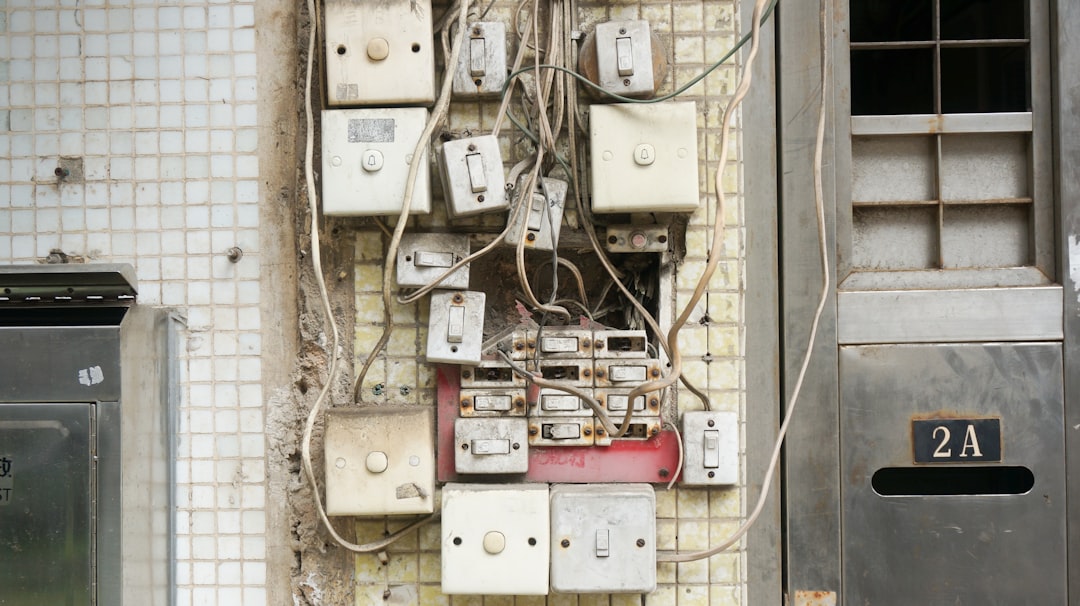
5. Update Everything
Firmware updates can fix lots of bugs. Check for updates on:
- Your soundbar or AV receiver
- Your streaming device like Fire TV, Apple TV, or console
- Your smart TV
Don’t skip updates. They often improve Dolby Atmos support and eliminate sound issues like buzzing.
6. When to Call the Pros
Okay, if you’ve tried all the steps and that buzzing still won’t go away, don’t pull your hair out. It might be time to:
- Contact customer support for your device
- Reach out to a home theater technician
- Get the gear checked for physical damage
Maybe your receiver has a faulty port. Or one speaker has a wiring issue. Let the experts dive in if needed.
Goodbye Buzzing, Hello Theater Sound!
Dolby Atmos is meant to sound awesome. That buzzing noise? Just a hurdle along the way.
With the right tweaks, cables, and settings—you’ll be back to immersive explosions and whisper-quiet dialogue in no time.
Now grab the popcorn, hit play, and enjoy the silence… of no more buzzing.






