Thinking about switching to Microsoft Dynamics 365 Business Central? Great choice! But you’re probably wondering, “How long does it take to implement?” Don’t worry—we’ve got you covered.
Implementing Business Central isn’t like installing a phone app. It takes a bit of planning, setup, and testing. But guess what? It’s totally doable—and even kind of fun!
So, how long does it take?
The answer is: It depends.
On average, a basic Business Central setup can take 4 to 12 weeks. That’s not too bad, right?
Here’s a quick breakdown:
- Small business/standard install: 4–6 weeks
- Mid-size business with some complexity: 6–10 weeks
- Advanced, custom solution: 10–16 weeks or more

Why does it vary so much?
Good question! The time it takes depends on several things:
- Your business size – More employees and departments mean more setup
- Data migration – Moving old data can be tricky and time-consuming
- Custom features – The more tweaks you want, the longer it takes
- Integration – Connecting Business Central to other tools adds time
- User training – You want your team confident and ready to go
Here’s a simple timeline
Let’s walk through a typical Business Central implementation.
- Week 1 – Discovery
Talk with your partner. Review your current system. Set goals. This is where the excitement starts! - Week 2-3 – Planning
Define project steps. Outline timelines. Assign roles. Time to get organized! - Week 4-5 – Setup
Configure Business Central to fit your business model. This can include chart of accounts, users, and permissions. - Week 6 – Data Migration
Move over data from the old system. Clean it up. Test for accuracy. - Week 7 – Testing
Try things out. Make sure workflows make sense. Spot bugs and fix them. - Week 8 – Training
Teach your team how to use the system. Let them get hands-on experience. - Week 9 – Go Live!
Flip the switch. Start working with Business Central live. High-five your team.

Can it go faster?
Yes! Some companies use a RapidStart implementation. This is a simplified version that can roll out in 2–4 weeks. But it’s best for smaller businesses with simple needs.</
If you’re moving from QuickBooks or spreadsheets, this might just be perfect.
Tips to speed things up
Want to move faster? Try these:
- Choose the right partner – Experience matters
- Be prepared – Know your data and pain points
- Keep it simple – Go basic first, and customize later
- Stay involved – Don’t disappear during the process
After Go-Live: What’s next?
Once you’ve gone live, there’s still work to do. You’ll gather feedback, fix small bugs, and maybe make additional tweaks. This is called post-implementation support.
It usually lasts 2–4 weeks but can continue longer if needed. Some businesses even use monthly check-ins!
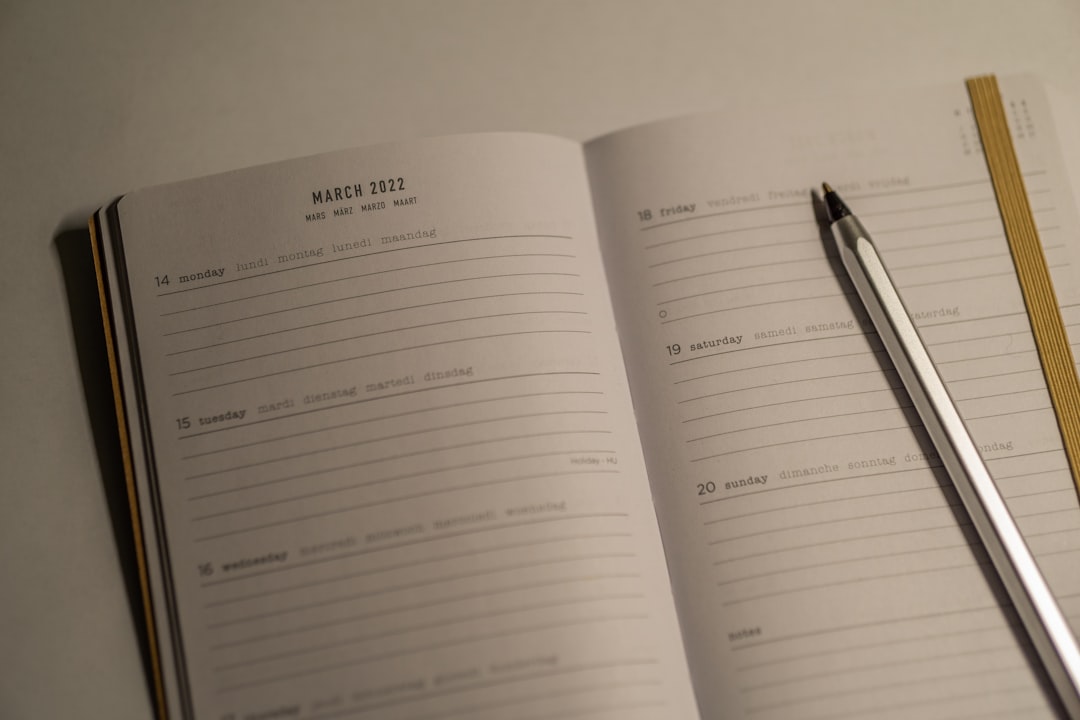
Final thoughts
Implementing Business Central doesn’t have to be scary. With the right planning and a good partner, you can be up and running in just a few weeks. 🚀
Whether you’re a growing startup or an established business making the leap, Business Central makes it easier than ever to manage your finances, operations, and more—all from one place.
Ready to make the switch? Your future business self will thank you!





