Everyone shops on their phones these days. So if you’re running a WooCommerce store, you need to make sure it’s mobile-friendly. Otherwise, you’re missing out on sales. Good news: it’s easier than you think to optimize WooCommerce for smartphone users. Let’s break it down!
Why Mobile Optimization Matters
Over 60% of shoppers use smartphones to browse and buy online. If your store isn’t mobile-friendly, they’ll leave and shop elsewhere. Worse? Google may give your site a lower ranking. No one wants that.
Let’s fix that, step by step.
1. Use a Mobile-Responsive Theme
This is the first step. Your theme MUST adjust to smaller screens.
- Pick themes that say “mobile-responsive” or “mobile-first.”
- Test it out on your phone. Does it load fast and look great?
- Some great options: Astra, Storefront, and OceanWP.
Bonus tip: check your store on different devices (iPhone, Android, tablets) to be sure it works everywhere.

2. Speed Up Your Site
No one likes waiting. Especially mobile users.
Here’s how to speed things up:
- Use caching plugins like WP Rocket or W3 Total Cache.
- Compress your images. Use tools like TinyPNG or ShortPixel.
- Limit plugins. Unnecessary ones slow your site down.
Test your store speed on Google PageSpeed Insights. Aim for a score above 90 on mobile.
3. Make Navigation Thumb-Friendly
Think like a mobile user. They’re browsing with one thumb!
Keep your menu simple. Use dropdowns sparingly. Keep key buttons large and easy to tap.
- Use a sticky “Cart” or “Buy Now” button.
- Don’t cramp everything into small spaces.
- Test navigation by tapping around with one thumb only.
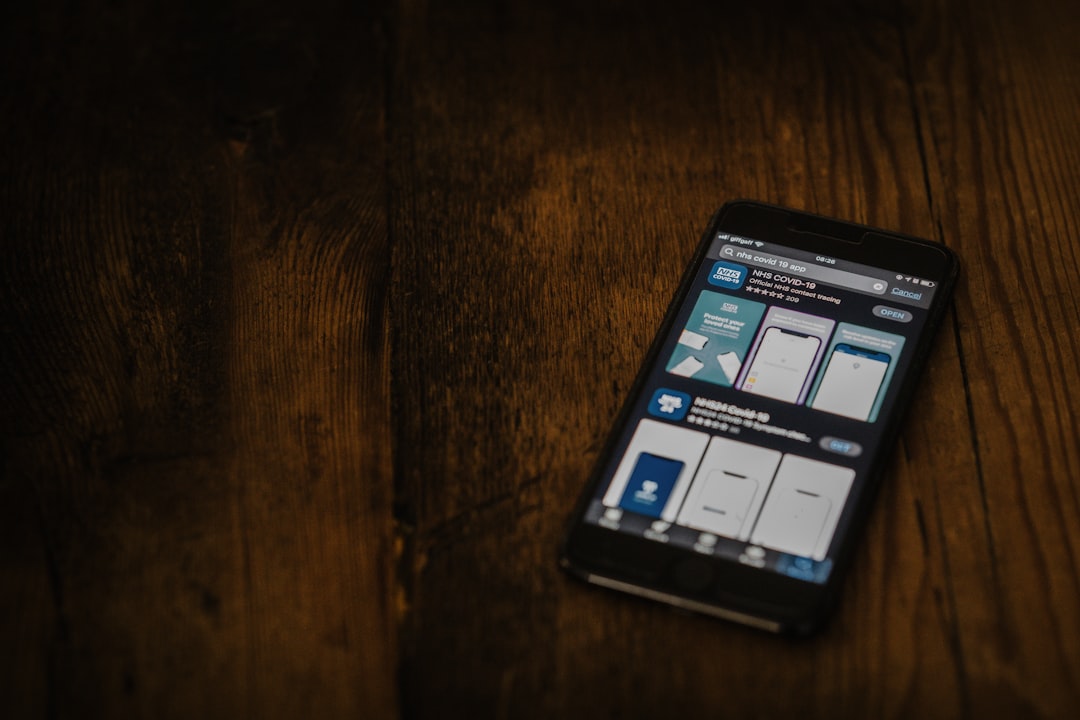
4. Simplify the Checkout Process
Long checkout forms = abandoned carts.
Here’s how to fix that:
- Enable guest checkout. Don’t force sign-ups.
- Use autofill fields. Let browsers help your users.
- Minimize steps. Try a one-page checkout plugin.
The smoother the checkout, the higher your chances of making a sale!
5. Mobile-Friendly Product Pages
Product pages should be clean and easy to scan.
- Use large, high-quality images that zoom.
- Put the price and “Add to Cart” button near the top.
- Use bullet points for descriptions. Avoid big blocks of text.
Your goal? Make shoppers say “Ooh! I need that!” in under 10 seconds.
6. Optimize Images for Mobile
Big images look pretty but slow things down. Mobile users need fast loading.
Here’s what to do:
- Resize before uploading. No need for 4000px photos!
- Use WebP format for faster loading and small file sizes.
- Lazy load images. They load as users scroll, saving speed.
7. Test, Test, Test!
You’ve done the work. Now test everything!
- Use your phone. Browse, buy, explore your site.
- Ask friends or customers to try it too.
- Use tools like BrowserStack to test different devices.

Bonus Tips for Mobile Sales Success
- Enable mobile payments like Apple Pay and Google Pay.
- Use push notifications with apps like OneSignal to bring customers back.
- Add live chat that’s mobile compatible.
Wrap-Up
Mobile users are picky but speedy shoppers. If your WooCommerce site is easy to use on a phone, they’ll love you—and buy more!
So grab your phone, head to your store, and start optimizing. Your thumbs (and your sales) will thank you.





