Sky Stream has introduced a revolutionary way to enjoy live and on-demand television without the need for a satellite dish. Its sleek interface, seamless streaming capability, and integrated Sky content make it a popular choice for households across the UK. One of the most commonly asked questions by new users is how to record on Sky Stream. In this comprehensive guide, we’ll explain what’s possible, what’s not, and provide best practices to ensure you don’t miss your favourite content.
Understanding How Sky Stream Works
Before diving into recording options, it’s important to understand that Sky Stream operates differently than traditional Sky Q or Sky+ boxes. Since it’s a streaming-only service, it does not have a hard drive for storing recordings. Instead, it relies heavily on the cloud and on-demand content.
Sky Stream users do not record in the traditional sense. Instead, content is bookmarked in what Sky calls the “Playlist”. This means you’re not saving the content locally but marking it for easy access should it become available on demand.
How to Add a Show or Movie to Your Sky Stream Playlist
Adding content to your Playlist is the Sky Stream equivalent of recording. Here’s how to do it:
- While browsing live TV, on-demand content, or in the TV guide, locate the show or movie you want to watch later.
- Press the “+” button on your Sky remote. This adds the content to your Playlist.
- The content will now appear in your Playlist for later viewing, assuming it is available on demand via Sky or third-party services like Netflix or BBC iPlayer.

It’s important to note that availability depends on licensing agreements and whether the content provider supports streaming access. Some live events or third-party channels may not offer catch-up or on-demand options.
Accessing and Managing Your Playlist
To access your Playlist:
- Press the “Home” button on your Sky Stream remote.
- Navigate to “Playlist” in the main menu.
- Scroll through the list of your saved content. Selections are grouped by series and genre for easier browsing.
Content that is available to watch will include a play button. If the content is not yet available on demand, it will be added automatically once it becomes available.
Setting Up Notifications for Upcoming Shows
While recording isn’t possible in the traditional sense, Sky Stream allows you to set reminders or notifications for upcoming programming. Here’s how:
- Open the TV Guide.
- Find the programme you’re interested in.
- Press the “i” or “R” button on your remote to get more options.
- Select “Remind Me” or “Add to Playlist” if available.
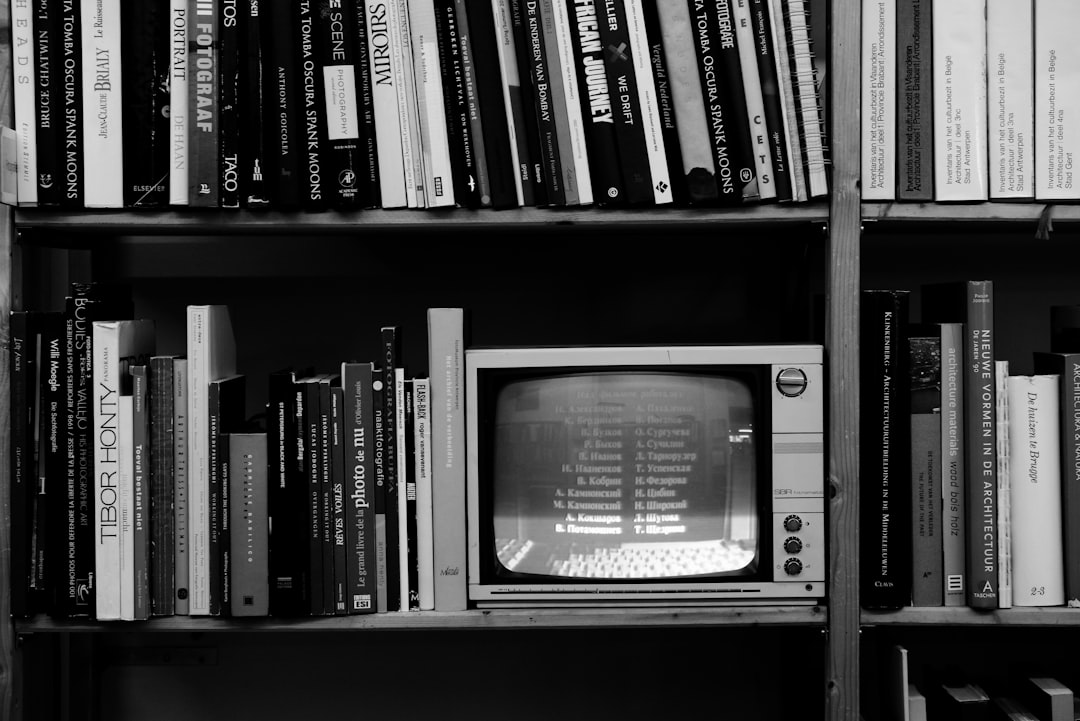
This ensures you’re notified just before the programme airs, helping you switch over in time or bookmark it if it becomes available on demand.
Limitations of Sky Stream Recording Features
Sky Stream is designed to align closely with how we consume streaming content today. But it does come with a few limitations:
- No traditional recording: There’s no local storage. All content is streamed.
- Limited availability: Not all broadcasters make their shows available on demand, so some bookmarked programmes may not be watchable later.
- Expiring content: Some shows leave on-demand libraries after a set time, sometimes as soon as 7 days.
Because recording isn’t possible in the conventional sense, it’s recommended that users watch their Playlist regularly and be aware of expiry dates listed under each program.
Using Third-Party Apps on Sky Stream
Sky Stream integrates with a range of third-party apps like BBC iPlayer, ITVX, Netflix, and more. These platforms have their own methods of bookmarking or saving programmes.
For example, in BBC iPlayer, you can add a programme to your “My Programmes” list inside the app. These apps typically retain content based on broadcaster rights and may provide a longer or shorter watch window than Sky does.
Best Practices for Sky Stream Content Management
To get the most out of your viewing experience, follow these best practices:
- Regularly check your Playlist and remove content you’ve already watched.
- Use remotes and mobile apps for faster navigation and easier program discovery.
- Watch your favourite shows soon after release to avoid missing them due to expiration.
- Take advantage of voice search to quickly add shows to your Playlist or open integrated apps.
Conclusion
While Sky Stream doesn’t offer traditional recording as seen in older services, it provides a modern alternative through its Playlist feature and on-demand streaming integration. By understanding these new features and adapting your viewing habits, you can still enjoy full control over your TV experience in today’s digital landscape.




