Ever wondered how engineers make sure airplanes don’t shake apart during flight? Or how cars stay solid even at high speeds? That’s where frequency response analysis comes in.
One great tool for this is Nastran Solution 146. And inside that solution, there’s a special friend named MONPNT1 RMS. Let’s break it down step-by-step — the fun way!
What is Nastran Solution 146?
Nastran is an engineering tool that does complex math to test if things will vibrate and fail. Solution 146 is a type of analysis that focuses on frequency domain analysis.
Frequency response tells us how a structure behaves when it’s hit with sinusoidal (wiggly) forces at different frequencies. Think of it as shaking stuff at different speeds to see what happens.
Why RMS and MONPNT1?
Hold on—what are RMS and MONPNT1 anyway?
- RMS stands for Root Mean Square. It’s a way to simplify complex vibration data into one easy-to-read number.
- MONPNT1 means “Monitoring Point 1”. It lets you watch specific points on your model (like the tip of an airplane wing).
Put them together, and you get MONPNT1 RMS: a tool that watches a point and tells you how much it’s vibrating overall.

What Makes MONPNT1 RMS So Handy?
Imagine building a race car. You want to know if the mirrors wobble or the dashboard rattles when the engine runs fast. You don’t want to check thousands of points—you just want a few important ones.
This is where MONPNT1 RMS shines. It tracks specific nodes you pick and tells you the total response energy over a range of frequencies.
Quick Example: How It’s Used
Let’s say we have a model of a satellite structure. You think the solar panel edges may vibrate too much in orbit. Here’s what you’d do:
- Choose points on the panel – maybe the corners.
- Set up MONPNT1 entries in your Nastran input file for those nodes.
- Run a SOL 146 analysis to see how they respond to frequency loads (like those from a rocket launch).
- Use RMS output to get a simple number: how much the panel jitters over time.
Simple right?
Why Use RMS Instead of Looking at Every Frequency?
Good question! Checking each result can be a headache. RMS collects all that info and boils it down into one value. It’s like turning a 100-page report into a quick summary.
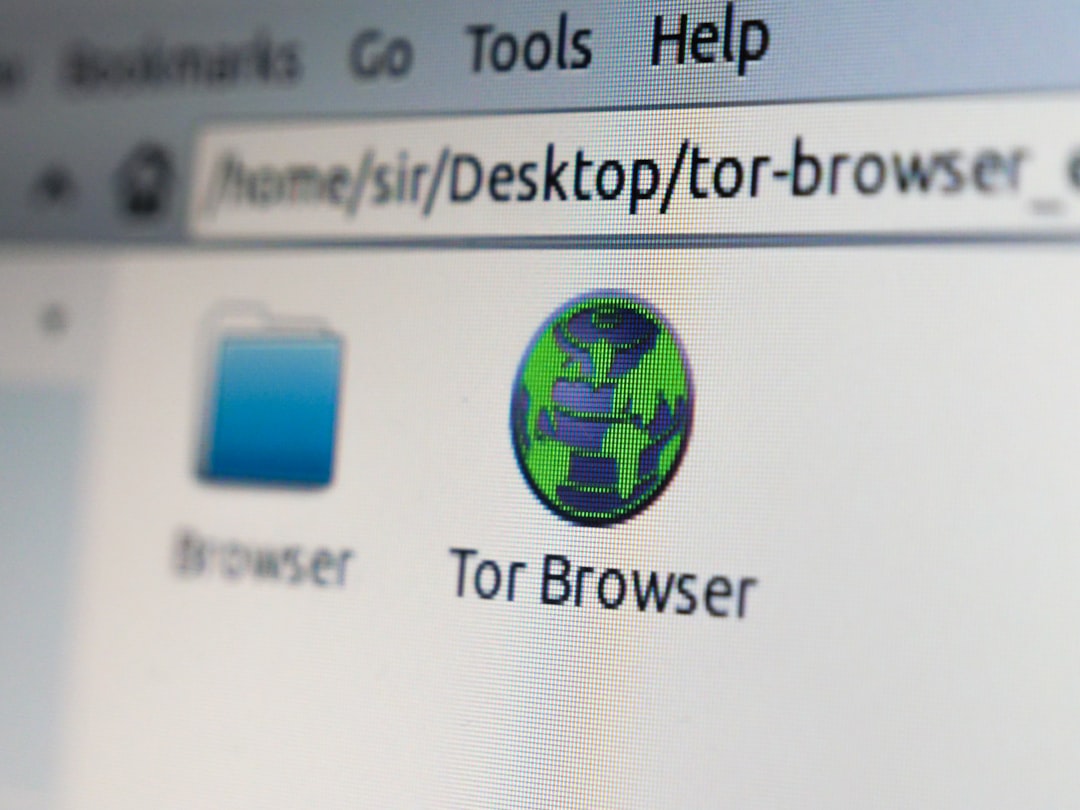
How Do You Set It Up?
Here’s a basic snippet used in a Nastran input file:
MONPNT1 100 DISP 1 123
- 100 is the ID of the MONPNT1.
- DISP tells it to check displacements.
- 1 is the node number you’re watching.
- 123 means you’re watching motion in x, y, and z directions.
Then, just add some instructions to request RMS output using POST requests or the FREQ tabs.
Real Life Uses
Companies in aerospace and automotive use this every day. Not just to make stuff strong, but to make it comfortable. Nobody likes buzzing dashboards or sunglasses that won’t stop vibrating on your head!
It can even help with:
- Reducing noise in cabins
- Avoiding fatigue in joints
- Designing quieter, smoother machines
Common Tips
- Choose your monitored nodes wisely. Don’t overload the model with hundreds.
- Use RMS only when it makes sense—like long-range vibrations rather than short shocks.
- Always compare RMS with peak values to ensure you don’t miss critical spikes.
Final Thoughts
MONPNT1 RMS may sound complex, but it’s really just a smart way of measuring wiggles. It helps engineers focus on what matters.
Thanks to Nastran SOL 146, this kind of analysis is faster, smarter, and more accessible than ever. So go ahead—shake things up a bit. Just make sure they can handle it!






