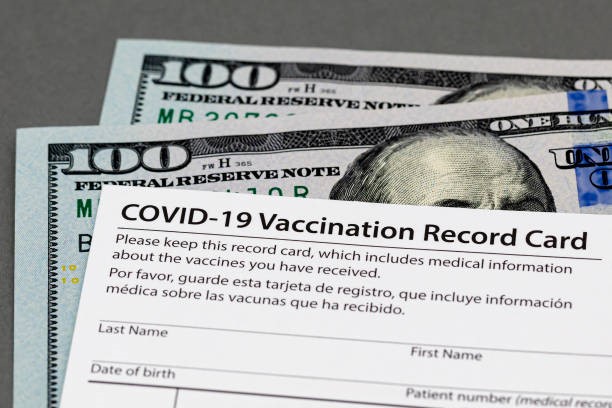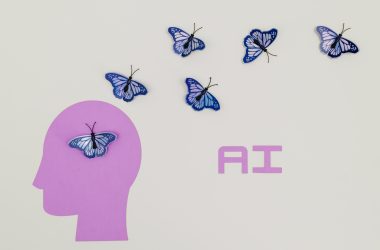Obtaining a vaccine certificate verification
Digital vaccine certificates can be an effective way to verify an individual’s vaccination status for travel purposes. Here’s how it could work:
The individual would receive a digital vaccine certificate after receiving the vaccine, either from their healthcare provider or a government agency.
- The digital vaccine certificate would contain the individual’s personal information, the vaccine type and date of vaccination.
- When traveling, the individual would present their digital vaccine certificate to the airline or border control.
- The airline or border control would verify the authenticity of the digital vaccine certificate by using a secure verification system.
- The secure verification system would be able to access the individual’s vaccination record, which would be stored in a secure database.
- If the digital vaccine certificate is verified, the individual would be allowed to travel or enter the country.
There are already some countries that have implemented digital vaccine certificate verification systems for travel, such as the European Union’s Digital COVID Certificate. As more and more individuals are vaccinated against COVID-19, it is likely that digital vaccine certificate verification systems will become more widespread
Verifying the Authenticity of Coronavirus Certificate Verification
Firstly, it is important to note that the implementation of digital vaccine certificate verification systems can vary depending on the country and the specific requirements for travel. However, there are some common elements that are typically involved in the process.
Obtaining a digital vaccine certificate: An individual can obtain a digital vaccine certificate after receiving the vaccine by either downloading it from a government website or receiving it directly from their healthcare provider. The certificate may be in the form of a QR code or a digital file that can be saved on a smartphone.
Verifying the authenticity of the certificate: When an individual presents their digital vaccine certificate, the airline or border control would need to verify that the certificate is authentic and has not been tampered with. This can be done by scanning the QR code or using a secure verification system that can read the digital file and confirm that it matches the official vaccination record.
Checking vaccination status: Once the authenticity of the certificate is confirmed, the airline or border control can then check the individual’s vaccination status to ensure that they have received the required number of doses and have waited the necessary period of time after the last dose.
Adherence to local regulations: Depending on the destination, there may be additional requirements that need to be met, such as presenting a negative COVID-19 test result or quarantining upon arrival. The airline or border control would need to ensure that the individual meets all the necessary requirements before allowing them to travel or enter the country.
Ensuring Security and Privacy of Personal Information
It is important to note that digital vaccine certificate verification systems must be secure and protect the privacy of the individual’s personal information. The use of encryption and secure databases can help to prevent unauthorized access to the information contained in the digital vaccine certificate. Additionally, there needs to be a clear process for resolving any issues that may arise, such as if an individual’s certificate cannot be verified due to technical difficulties or if there are concerns about the authenticity of the certificate
Steps to Verify a Digital COVID Vaccine Passport
To verify a digital COVID vaccine passport, there are several steps that can be taken:
Check the source: Ensure that the digital vaccine passport is issued by a trusted source, such as a government agency or healthcare provider. Look for any official logos or branding that can indicate authenticity.
Verify the QR code: Many digital vaccine passports include a QR code that can be scanned to verify the information. Use a reliable QR code reader or scanner to check that the information matches the official vaccination record.
Confirm personal details: Check that the personal details, such as the name and date of birth, match the individual presenting the passport.
Cross-reference with official records: If possible, cross-reference the information on the digital vaccine passport with official vaccination records to ensure accuracy.
Look for security features: Many digital vaccine passports may include security features, such as encryption, to prevent unauthorized access to personal information.
Check for expiration dates: Depending on the destination and the specific requirements, a digital vaccine passport may have an expiration date. Verify that the passport is still valid for travel.
It is important to note that digital vaccine passports may have varying levels of verification and security measures depending on the issuing agency and the destination. Therefore, it is always advisable to follow official guidelines and requirements for verifying digital vaccine passports.