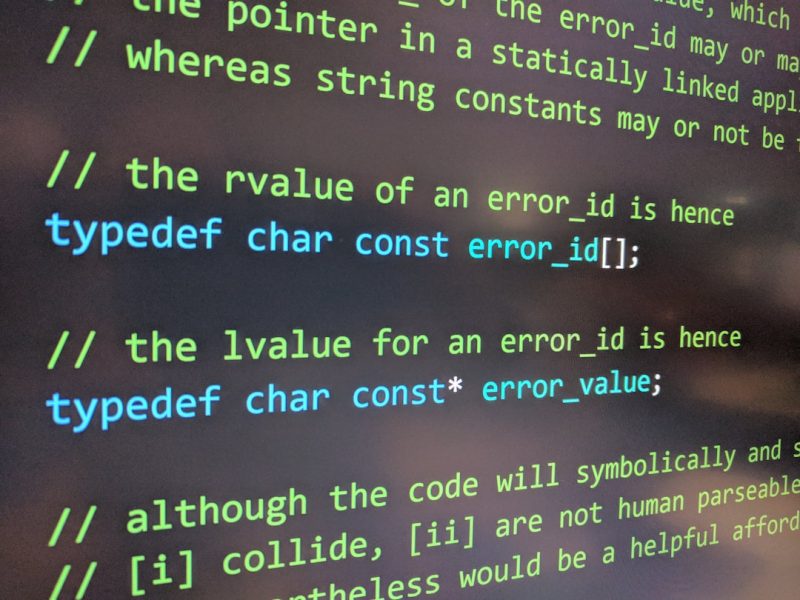SQL Server, developed by Microsoft, is a widely utilized relational database management system (RDBMS) that supports a range of enterprise applications. Like any complex system, it sometimes encounters errors that administrators and developers must address quickly to ensure uninterrupted operation. One such error is Error Code 1060, commonly encountered during development or management of SQL Server environments. Understanding this error, its causes, and appropriate remedies is essential for maintaining system integrity and performance.
What is SQL Server Error Code 1060?
Error Code 1060 in SQL Server typically occurs when there is a conflict involving duplicate column names in table creation or alteration queries. It is most frequently associated with attempts to define a column with a name that already exists in the table or when importing data that inadvertently introduces a naming conflict. The error message might resemble:
Msg 1060, Level 16, State 1, Line [line_number] The name 'column_name' is already in use in the table definition.
This issue, while appearing simple on the surface, can stem from a variety of underlying causes that require thorough investigation.
Common Causes of Error Code 1060
Several scenarios can trigger SQL Server Error 1060. Below are some of the most common:
- Duplicate Column Definitions: Defining the same column name multiple times within a single CREATE TABLE or ALTER TABLE statement.
- Copy-Paste Errors: Copying scripts from other sources or reusing code without checking column names.
- Dynamic SQL Mishandling: Poorly constructed dynamic SQL statements that unintentionally redefine existing columns.
- Issues in Import Scripts: Using tools like SSIS or bcp to import data from external sources with columns already present in the destination table.

Identifying the Source of the Problem
Before implementing a solution, it’s crucial to perform structured troubleshooting to identify where the duplication is occurring. Use the following steps:
- Review the query: Examine the SQL command you attempted to execute. Look for repeated column names in the SELECT, CREATE TABLE, or INSERT statements.
- Compare schemas: Inspect the schema of the target table and compare it with the incoming data structure.
- Check variable usage: In dynamic SQL, ensure that variables and concatenated strings are generating valid column definitions.
Using query-building tools or debugging features in SQL Server Management Studio (SSMS) can help highlight syntax and naming issues quickly.
Solutions to SQL Server Error Code 1060
Once the root cause is identified, implementing a solution is usually straightforward. Here are several recommended strategies:
- Eliminate Duplicate Columns: Ensure that each column in a table is unique by manually reviewing and adjusting CREATE or ALTER TABLE statements.
- Refactor Dynamic SQL Code: Introduce checks or use metadata functions like
INFORMATION_SCHEMA.COLUMNSto avoid generating duplicate column definitions. - Clean Import Data: When importing data, preprocess the source file to ensure column headers are properly mapped.
- Use Aliases Wisely: In SELECT statements that join multiple tables, use aliases to distinguish identically named columns.
- Validate Script Inputs: If the SQL code is auto-generated or comes from external scripts, implement input validation logic.

Preventing Future Occurrences
While fixing the error once it arises is important, establishing preventive practices is vital for long-term system stability. Consider the following best practices:
- Enforce coding standards: Use consistent naming conventions and documentation during database design.
- Automate schema validation: Use scripting tools or third-party applications to automatically check for schema conflicts.
- Implement version control for SQL scripts: Track and review changes with team collaboration tools like Git to reduce human error.
- Conduct regular code reviews: Peer review can catch redundant or problematic column definitions before deployment.
Conclusion
SQL Server Error Code 1060 is a technical but manageable issue stemming from duplicate column name conflicts. Whether the result of coding oversights or integration mishaps, the steps detailed above provide a clear pathway to identifying and resolving the problem efficiently. By applying these solutions and adhering to best practices, database professionals can enhance system reliability and reduce the likelihood of repetitive errors.