In the vast landscape of the internet, privacy and anonymity have become paramount concerns for users seeking to safeguard their digital footprint. Whoer.net, a comprehensive online service, allows users to check their IP address and assess their online privacy. When combined with the Lalicat Virtual Browser, users can enhance their online security and anonymity. In this guide, we will explore the features of Whoer.net, understand the importance of checking your IP address, and delve into how to use Whoer.net on the Lalicat Virtual Browser for a more private browsing experience.
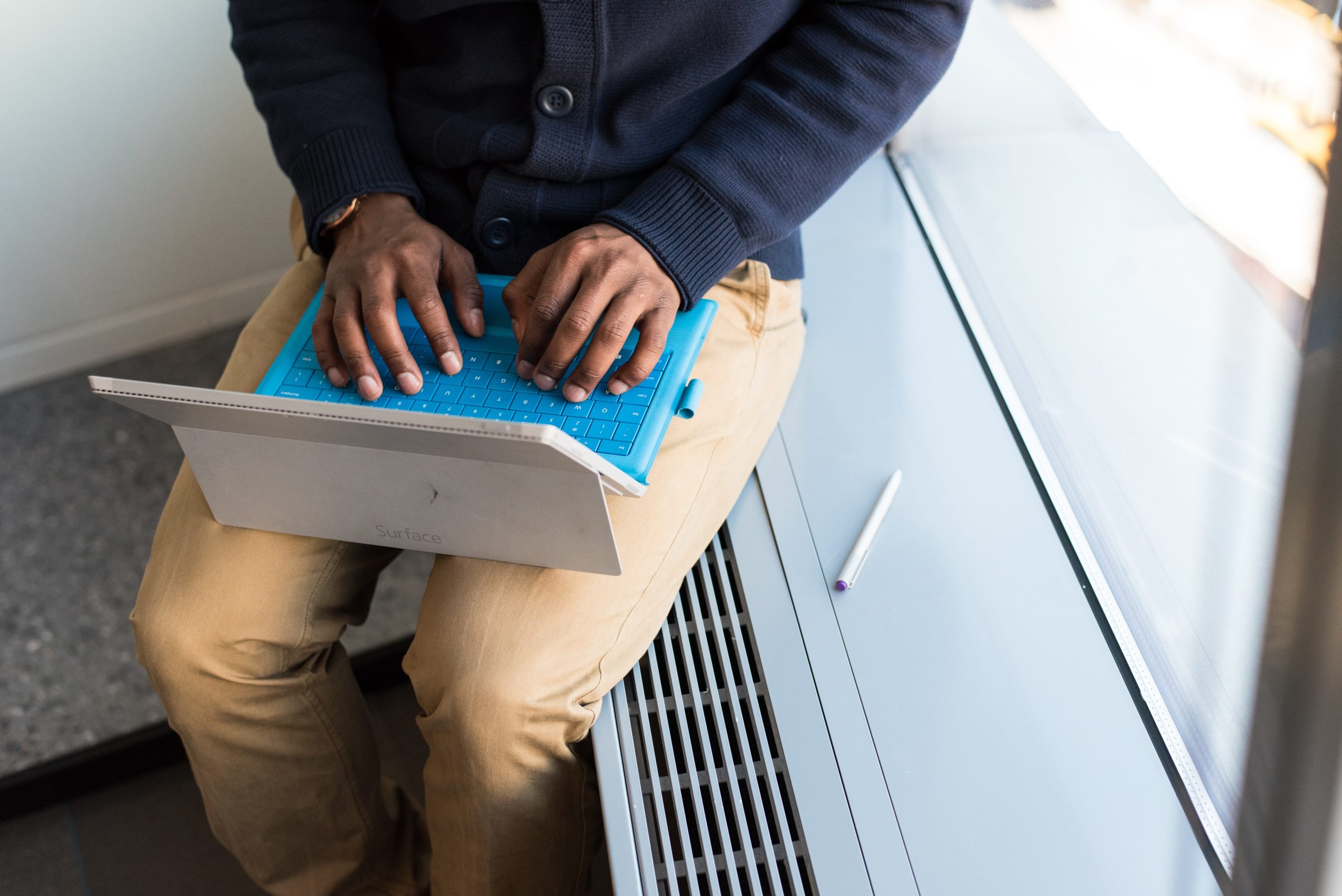
The Significance of Checking Your IP Address:
Your IP (Internet Protocol) address is a unique identifier assigned to your device when connected to the Internet. It serves as a digital fingerprint, revealing your approximate location, internet service provider (ISP), and other information. Checking your IP address becomes crucial for several reasons:
1. Privacy Concerns
Your IP address can disclose your general location, making it a potential privacy risk. By regularly checking your IP, you can be aware of the information exposed to websites and take steps to enhance your online privacy.
2. Understanding Online Footprint
Monitoring your IP address helps you understand the digital footprint you leave across websites. It allows you to assess the data that websites can potentially collect about your online activities.
3. Ensuring Anonymity
For users who prioritize anonymity, checking your IP is a proactive step. It helps ensure that your online activities are less traceable, contributing to a more private browsing experience.
Whoer.net: A Tool for Online Privacy:
Whoer.net is a multifunctional online service designed to enhance users’ online privacy and security. One of its key features is the ability to check your IP address and assess various aspects of your online presence. Here’s how you can use Whoer.net to check your IP:
1. Visit Whoer.net
Navigate to the Whoer.net website using your preferred web browser.
2. Access the “Check My IP” Feature
On the Whoer.net homepage, you’ll find a prominent “Check My IP” button. Click on it to initiate the IP checking process.
3. View Comprehensive Information
Whoer.net provides comprehensive information about your IP address. This includes your IP location, ISP details, browser and device information, as well as your anonymity rating. The service also assesses your online security by checking for vulnerabilities like WebRTC leaks and DNS configuration.
4. Evaluate Anonymity Score
One distinctive feature of Whoer.net is the anonymity score, represented as a percentage. This score reflects how effectively you are concealing your identity online. A higher score indicates better anonymity.
5. Explore Additional Tools
Beyond IP checking, Whoer.net offers additional privacy tools, such as a VPN service, proxy checker, and DNS configurator. These tools empower users to take further steps in enhancing their online privacy.

Lalicat Virtual Browser: Elevating Online Anonymity:
Lalicat Virtual Browser is a unique and privacy-focused web browser designed to provide users with a heightened level of online anonymity. It operates on the principle of a virtual machine, isolating the browser environment from the user’s device. When used in conjunction with Whoer.net, users can achieve a more secure and private online experience.
1. Download and Install Lalicat Virtual Browser
– Visit the official Lalicat website and download the Virtual Browser.
– Install the browser on your device.
2. Launch Lalicat Virtual Browser
– Open the Lalicat Virtual Browser application.
3. Access Whoer.net from the Virtual Browser
– Within the Lalicat Virtual Browser, navigate to the Whoer.net website.
4. Check Your IP on the Virtual Browser
– Use the “Check My IP” feature on Whoer.net to assess your IP address and online privacy while operating within the secure environment of the Lalicat Virtual Browser.
Advantages of Using Whoer.net on Lalicat Virtual Browser:
1. Enhanced Privacy
The Lalicat Virtual Browser’s virtualized environment isolates it from the user’s device, providing an extra layer of privacy. When combined with Whoer.net, users can assess their online anonymity in a more secure setting.
2. Reduced Digital Footprint
By using the Lalicat Virtual Browser, you minimize the traces left on your device. This, coupled with Whoer.net’s IP checking capabilities, ensures that your digital footprint is reduced, contributing to a more private online presence.
3. Secure Online Activities
Lalicat Virtual Browser offers a secure environment for browsing, making it harder for malicious entities to track or exploit your online activities. Whoer.net’s insights further assist in understanding potential vulnerabilities.
In the ever-evolving landscape of the internet, prioritizing online privacy is essential. Whoer.net, with its “Check My IP” feature, provides users with valuable insights into their online presence, while the Lalicat Virtual Browser offers a secure environment for browsing. By combining these tools, users can take proactive steps towards enhancing their online anonymity, reducing their digital footprint, and enjoying a more private and secure internet experience. Regularly checking your IP address is a fundamental aspect of maintaining control over your online identity and tools like Whoer.net make this process accessible and informative.






