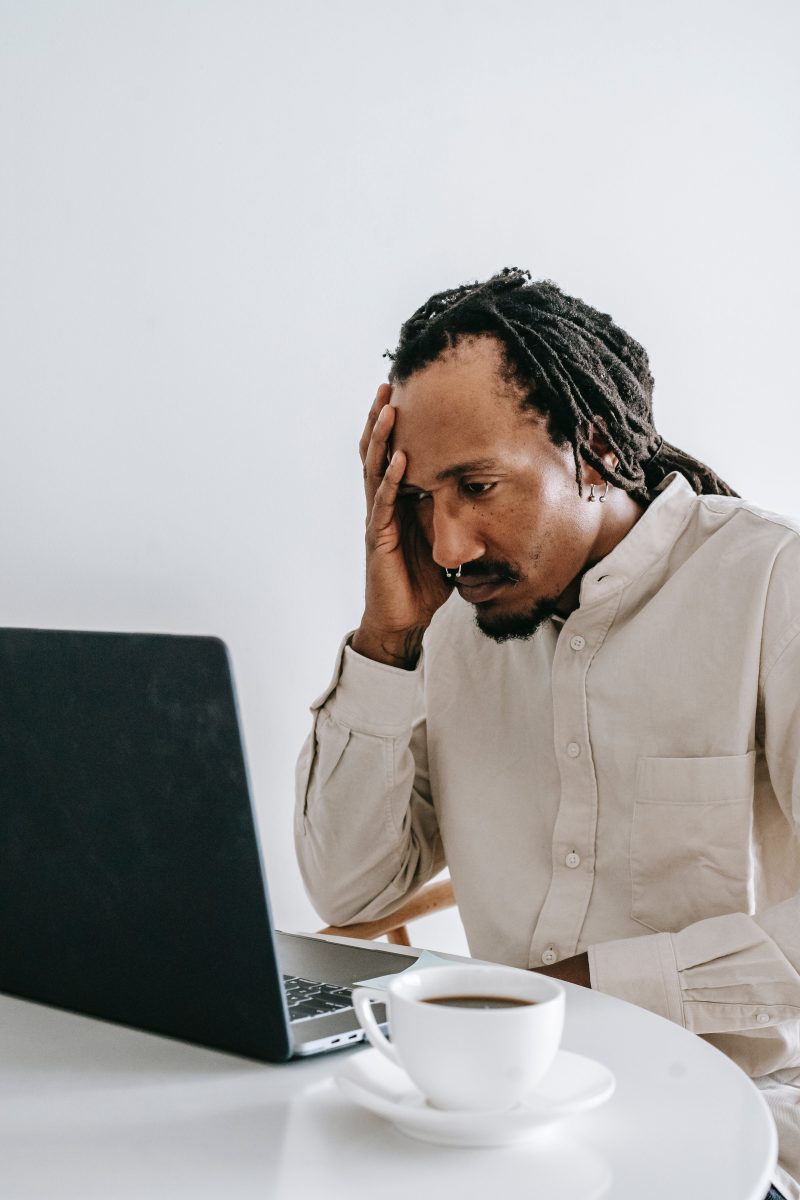In today’s digital age, accessing public Wi-Fi hotspots has become a common practice for staying connected on the go. Whether you’re at a coffee shop, airport, or hotel, public Wi-Fi offers convenience and accessibility. However, these networks also pose significant security risks, as cybercriminals often target unsuspecting users to steal personal information and sensitive data. To help you navigate public Wi-Fi safely, here are seven essential tips for enhancing your security:

1. Use a Virtual Private Network (VPN)
One of the most effective ways to protect your data on public Wi-Fi is by using a Virtual Private Network (VPN). A VPN encrypts your internet connection, creating a secure tunnel between your device and the VPN server. This encryption prevents hackers from intercepting your data and ensures that your online activities remain private. Before connecting to a public Wi-Fi hotspot, enable your VPN to safeguard your sensitive information effectively.
2. Verify the Network’s Legitimacy
Before connecting to a public Wi-Fi network, verify its legitimacy to avoid falling victim to fake or malicious hotspots set up by cybercriminals. Check with the establishment or venue staff to confirm the name and details of the Wi-Fi network. Be cautious of networks with generic or suspicious names, as these may be attempts to lure unsuspecting users into connecting to fake networks designed to steal data.
3. Enable Firewall Protection
Activate the firewall on your device to add an extra layer of security against unauthorized access and malicious activities. Firewalls monitor incoming and outgoing network traffic, blocking suspicious connections and preventing cyber threats from compromising your device. Ensure that your firewall settings are configured correctly to enhance your device’s security while connected to public Wi-Fi hotspots.
4. Avoid Accessing Sensitive Information
Exercise caution when accessing sensitive information, such as online banking accounts, email accounts, or personal documents, while connected to public Wi-Fi. Cybercriminals often target users on public networks to intercept login credentials, financial data, and other confidential information. Whenever possible, refrain from conducting sensitive transactions or accessing private accounts on public Wi-Fi networks to minimize the risk of data theft.
5. Update Your Device and Applications
Keep your device’s operating system, antivirus software, and applications up to date to protect against security vulnerabilities and exploits. Regularly install software updates and security patches provided by your device manufacturer and app developers to address known security flaws and enhance overall protection. Updated software reduces the risk of malware infections and strengthens your device’s defenses against cyber threats while connected to public Wi-Fi.
6. Use HTTPS Websites
When browsing the web on public Wi-Fi, prioritize websites that use Hypertext Transfer Protocol Secure (HTTPS) encryption to encrypt data transmitted between your device and the website’s server. HTTPS websites provide an additional layer of security by encrypting sensitive information, such as login credentials, payment details, and personal data. Look for the padlock icon and “https://” in the website’s URL bar to ensure a secure connection before entering any sensitive information.
7. Enable Two-Factor Authentication (2FA)
Enable Two-Factor Authentication (2FA) on your online accounts to add an extra layer of security beyond passwords. 2FA requires users to provide two forms of verification, such as a password and a one-time code sent to a mobile device or email, before granting access to an account. By enabling 2FA, even if cybercriminals manage to obtain your login credentials, they won’t be able to access your accounts without the additional verification method.
Public Wi-Fi hotspots provide convenient access to the internet while on the go, but they also present significant security risks. By implementing these seven tips for public Wi-Fi hotspot security, you can safeguard your data and protect yourself against potential cyber threats. Stay vigilant, use encryption tools like VPNs, and exercise caution when accessing sensitive information to ensure a safe and secure online experience wherever you go.